Website feedback has come a long way from long email threads and vague support tickets. Teams today want fast, visual, and organized ways to collect and act on feedback—especially during web development, QA testing, or when collaborating with clients. Marker.io has been a solid tool for this, but it’s not the only option.
Whether you’re looking for something with a different workflow, better integrations, or simply a pricing model that fits your team better, there are several tools worth checking out in 2025. Here’s a look at some of the best markup alternatives to Marker.io this year.
BugHerd
BugHerd continues to be a go-to for teams that need a visual, intuitive way to manage website feedback. What sets it apart is how feedback is pinned directly to elements on a live website, creating a layer of context that text alone can’t provide.
Clients or team members simply click on the part of the site they want to comment on, write a quick note, and the tool automatically captures technical metadata like browser version, screen size, and more. The feedback goes straight into a built-in Kanban board, making it easy for developers to prioritize and resolve issues.
BugHerd also supports video feedback, which is particularly useful when words or screenshots just don’t cut it. It integrates with popular project management platforms like Jira, Trello, and Asana, allowing for a smooth feedback-to-fix workflow.
Usersnap
Usersnap is another solid contender, especially for product teams that want to collect feedback beyond bug reporting. It supports use cases like customer feedback collection, feature requests, and even satisfaction ratings.
It works as a widget that can be embedded into your site or product, allowing users to take annotated screenshots or screen recordings while submitting feedback. One of its strengths is the ability to route different types of feedback to different workflows, helping teams handle internal testing separately from user feedback during live sessions.
For teams that deal with both product development and customer support, Usersnap can offer a nice bridge between those two functions.
Filestage
Filestage is tailored more toward creative teams who deal with rich media and visual content. It supports feedback on videos, designs, documents, and websites. If your team regularly collaborates with clients or stakeholders during content production or marketing campaigns, this could be a strong fit.
Reviewers can leave comments directly on the content, whether that’s a PDF, image, or a live webpage. It also includes versioning, so you can keep track of feedback and revisions as projects evolve.
While it’s more geared toward design and creative assets than development tasks, it’s a useful option for marketing teams, agencies, and freelancers.
Pastel
Pastel keeps things lightweight and simple, which might be perfect for smaller teams or agencies working with non-technical clients. Users can leave comments directly on the live site, and those comments appear in a side panel where collaborators can reply, resolve, or assign the issue.
One notable feature is that Pastel doesn’t require anyone to install a browser extension or log in to leave feedback—just share a link and anyone with it can start annotating the page. This makes it ideal for collecting quick input during design reviews or client approvals.
It lacks deeper integrations or built-in task management tools, but if you’re looking for ease of use over robust project tracking, Pastel does the job.
Ruttl
Ruttl is a newer entry but gaining attention for its modern UI and wide range of collaboration features. Like Marker.io and others on this list, it allows users to leave feedback directly on live websites, designs, or staging links.
It also supports live editing—meaning designers or developers can make and preview content or style changes right inside the tool before pushing anything live. This makes Ruttl particularly useful for design iterations or fine-tuning frontend details.
It integrates with Slack, Trello, and ClickUp, among others, and supports video feedback and screen recordings as well.
What to Consider When Choosing a Feedback Tool
Choosing between these markup alternatives comes down to how your team works and who’s providing feedback. Here are a few questions to help guide the decision:
- Is the feedback coming from internal testers, external clients, or end users?
- Do you need integrations with your existing project management tools?
- Is video or screen recording necessary for your workflow?
- Do you want built-in task tracking, or will you manage tasks elsewhere?
- How comfortable are your stakeholders with new tools or sign-up processes?
Each tool has its strengths, and the best choice depends on whether you’re prioritizing ease of use, technical depth, client-friendliness, or creative collaboration.
Wrapping Up
Marker.io has paved the way for visual feedback tools, but it’s not the only option out there. Tools like BugHerd and Usersnap offer powerful alternatives with unique features, while others like Filestage and Pastel provide lighter, more streamlined solutions depending on your needs.
The key is finding a system that fits into your team’s workflow and makes giving and receiving feedback feel like part of the process—not a chore. After all, the faster and clearer your feedback cycle is, the quicker you can move from “what needs fixing” to “done.”